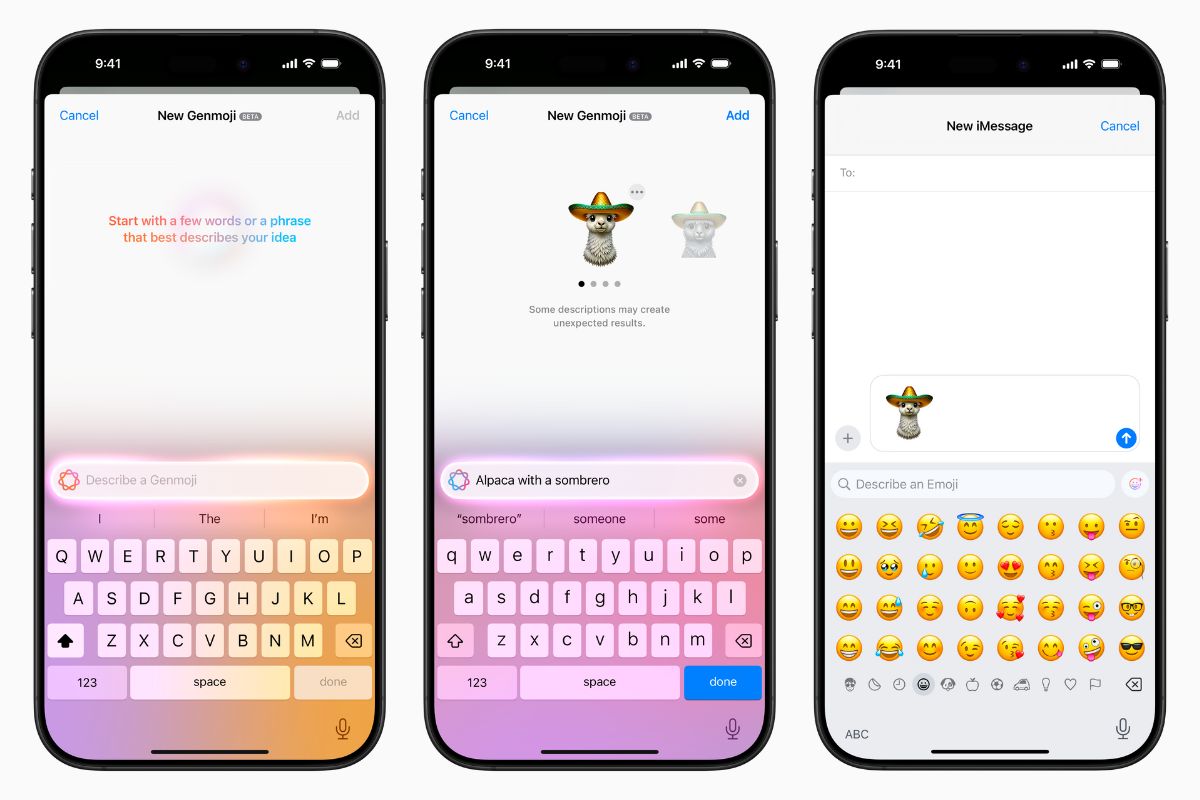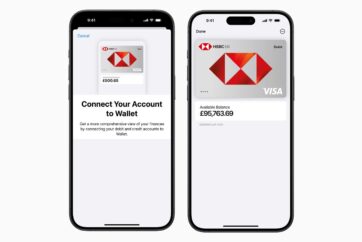iOS 18.2 out now with Siri ChatGPT Integration, Genmoji, new Visual Intelligence feature, Apple Intelligence in new countries, more

iOS 18.2 has been released, bringing a host of new features, including expanded Apple Intelligence support, ChatGPT integration with Siri, the ability to create unique Genmoji, and the introduction of the Image Playground app.
One of the standout features in iOS 18.2 is the expansion of Apple Intelligence to additional countries, including Australia, Canada, New Zealand, South Africa, and the UK. This update enables users in these regions to take advantage of enhanced AI-driven features.
Another significant update is the integration of ChatGPT into Siri. With this addition, Siri can now handle more complex requests, such as suggesting recipes or describing images. Users can also type their queries rather than relying on voice commands.
iOS 18.2 also introduces Genmoji, a feature that lets users create personalized emoji characters. By typing descriptions or selecting photos of friends and family, users can generate custom emojis, like a goose wearing a top hat.
The new Image Playground app allows users to turn descriptions, concepts, or photos from their library into AI-generated, stylized images. This app adds another layer of creativity to iOS 18.2.
Additionally, iOS 18.2 offers more customization for text in the Writing Tools feature. Users can adjust the tone and format of text and even convert it into a poem. ChatGPT integration within Writing Tools enables users to generate new text on demand.
For iPhone 16 series users, including the iPhone 16, iPhone 16 Plus, iPhone 16 Pro, and iPhone 16 Pro Max, the update introduces an all-new Visual Intelligence feature. This allows users to point their device’s camera at objects and learn more about them. By long-pressing the Camera Control button, users can enter Visual Intelligence mode, which can provide information about nearby stores, objects, and even read text aloud. Additionally, the feature can summarize text and perform similar image searches to those available through Google.
How to upgrade to iOS 18.2
To upgrade to iOS 18.2, users should ensure their device is compatible and follow these steps. First, ensure you have a stable Wi-Fi connection and sufficient battery life, or plug your device into a charger.
To check for the update, go to the Settings app, then tap General, and select Software Update. If iOS 18.2 is available, you will see it listed here with the option to download and install. Tap Download and Install to begin the process. Depending on your internet speed, the update may take some time to complete. Once the update has been downloaded, your device will restart to apply the changes.
It’s important to note that all Apple Intelligence features, including ChatGPT integration and Visual Intelligence, require an iPhone 15 or later (such as the iPhone 15 Pro, iPhone 15 Pro Max, or iPhone 16 series). Additionally, these features are supported on iPads and Macs with an M1 chip or later. If your device meets these hardware requirements, you will have access to the full range of Apple Intelligence capabilities introduced in iOS 18.2.