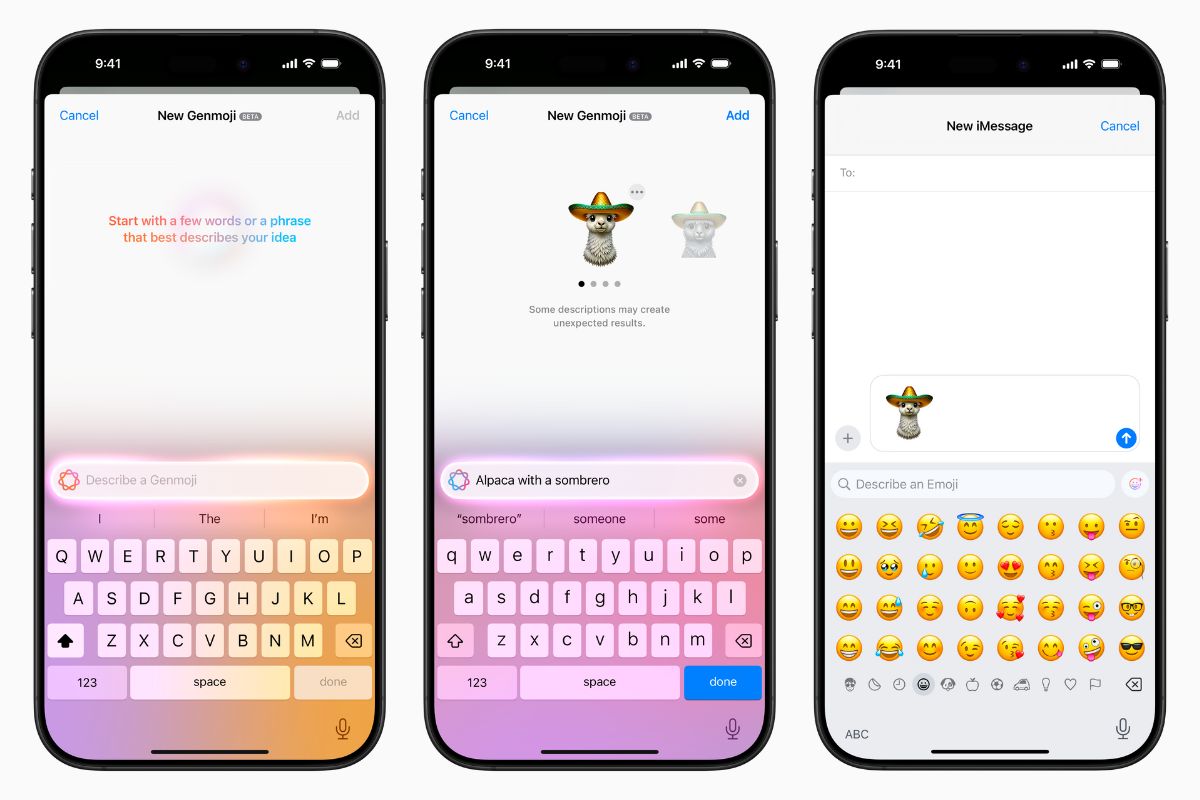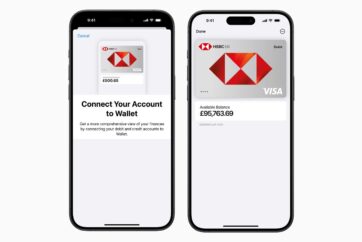Visual Intelligence is now available, enabling users to point their iPhone at an object or place for information and actions

A highlight feature in iOS 18.2, now available, is Visual Intelligence — a new Apple Intelligence tool for the iPhone 16 series. When enabled through the Camera Control, this feature allows users to point their iPhone at an object or location to instantly pull up details and interact with information. For example, it can translate text between languages simply by pointing the iPhone at a sign or document.
Similar to Google Lens, Visual Intelligence can identify a wide range of items, including objects, landmarks, text, animals, plants, and even translate text. Users can open the Camera via the Camera Control on their iPhone 16, iPhone 16 Plus, iPhone 16 Pro, or iPhone 16 Pro Max and point it at an object for assistance.
Visual Intelligence can extract phone numbers, emails, and dates from an image and suggest actions. With just a couple of taps, users can send a message to a phone number or email, add a contact, or create a calendar event directly from a single image.
Additionally, Apple says Visual Intelligence can display a restaurant listing in Maps when the iPhone is pointed at a location, add an event to the calendar from a poster, or even identify a dog breed simply by pointing the camera at a dog.
How to upgrade to iOS 18.2
To upgrade to iOS 18.2, users should ensure their device is compatible and follow these steps. First, ensure you have a stable Wi-Fi connection and sufficient battery life, or plug your device into a charger.
To check for the update, go to the Settings app, then tap General, and select Software Update. If iOS 18.2 is available, you will see it listed here with the option to download and install. Tap Download and Install to begin the process. Depending on your internet speed, the update may take some time to complete. Once the update has been downloaded, your device will restart to apply the changes.